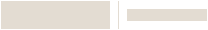Digital Control Humidistat
SKU: DG115EZIAQ/U





Digital Control Humidistat
SKU: DG115EZIAQ/U
Integrated, Whole Home Humidity
Imagine a single device that can be programmed to control your customer's whole-home humidifier, dehumidifier, ventilation and bathroom fans. Resideo's Digital Control Humidistat can do that, plus auto-adjust with weather changes for optimal air quality.
Product Overview
Imagine a single device that controls your customer's whole-home humidifier, dehumidifier, ventilation and bathroom fans. Honeywell Home's Digital Control Humidistat can do just that, plus auto-adjust with weather changes for ideal home humidity, all year long. You can program each equipment's settings individually, or as an integrated system for optimal air quality.
The Digital Control Humidistat's auto-sensing capabilities and smart maintenance reminders help keep your customer's equipment operating at peak efficiency. The result? Customers can enjoy the comfort, health and safety of optimal air quality, plus save money and energy—two big benefits they'll likely want to invest in.
- Easy to Use — Change settings easily with the touch of a button
- Customizable — Program equipment individually or integrate them all
- Flexible — Adjusts humidity with or without dependency on HVAC equipment operation
- Automated – Automatically activates appropriate equipment based on settings and weather
- Maintenance Reminders — Alerts customers when to call for service or replace filters, bulbs and pads
How to Get Started

1. Create a Pro Portal Account
INSTALLERS:
Check with your company admin to get an invite to your company's profile, then create your own account.
COMPANY ADMINS:
If your company does not have a Pro Portal yet, have your company admin sign up here.
Make sure you update your company information and simply upload your company logo.
2. Get the App
Simplify the installation for your technicians and homeowners. Download the App here.
Note: Resideo Pro App currently works with T5 & T6 smart Thermostats
3. Install
Use the Resideo Pro App to install T6 Pro Smart Thermostat in homes, which will associate those homes to your company. Then you'll be able to select which homeowners see your logo based on the pricing per household (consumer will not be charged).