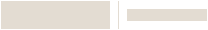FocusPRO Kit For TrueZone® Panels
SKU: YTH5320R1000/U

FocusPRO Kit For TrueZone® Panels
SKU: YTH5320R1000/U
Simplify thermostat installation without running wires.
Keep the home energy efficient with the FocusPRO® 5000 non-Programmable Wireless Thermostat. This thermostat is wireless to an equipment Interface module or to a RedLINK® zone panel when used with the wireless adaptor. Add a RedLINK® gateway for Access through the TCC app or website so you can monitor and control your heating and cooling systems whenever you're away from home..
Is Your Home Compatible?
Knowing your home's wiring can make a difference. Follow these step-by-step instructions to identify if your current wiring is compatible with this thermostat.
Product Overview
The reliable Honeywell Home Wireless FocusPRO® Digital Thermostat is now integrated with RedLINK® technology. FocusPRO® thermostats can connect to your customer’s WiFi, and with the simple addition of a RedLINK® Internet Gateway, homeowners can remotely monitor and control their heating and cooling system.
From their connected smart devices, your customers can adjust their comfort levels via the Total Connect Comfort app. In person, the FocusPRO® thermostat has an easy-to-read backlit digital screen paired with a simple push-button interface. The easy installation means more jobs, done quicker—which adds up to more profits for you.
Features include:
- Wireless connectivity
- Non-programmable
- Works with homeowner’s existing WiFi router when RedLINK® Gateway is used
- Relocate a thermostat or upgrade equipment without running new wires
- RedLINK®-enabled to work with the RedLINK® accessories such as the RedLINK® Internet Gateway, Portable Comfort Control and Wireless Outdoor Sensor
- Displays outdoor temperature and humidity (when used with wireless outdoor sensor)
- Universal application: 3 heat, 2 cool heat pump (including dual fuel) or up to 2 heat, 2 cool conventional
- Equipment Interface Module easily wires to the equipment to communicate with the Wireless FocusPRO®
- Return Air Sensor wires to the Equipment Interface Module for backup control if homeowners forget to change batteries (high and low temperature limits)
- Dual fuel enabled
How to Get Started

1. Create a Pro Portal Account
INSTALLERS:
Check with your company admin to get an invite to your company's profile, then create your own account.
COMPANY ADMINS:
If your company does not have a Pro Portal yet, have your company admin sign up here.
Make sure you update your company information and simply upload your company logo.
2. Get the App
Simplify the installation for your technicians and homeowners. Download the App here.
Note: Resideo Pro App currently works with T5 & T6 smart Thermostats
3. Install
Use the Resideo Pro App to install T6 Pro Smart Thermostat in homes, which will associate those homes to your company. Then you'll be able to select which homeowners see your logo based on the pricing per household (consumer will not be charged).