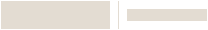TH7220U1035 7-Day Touchscreen Programmable Thermostat
SKU: TH7220U1035/U


TH7220U1035 7-Day Touchscreen Programmable Thermostat
SKU: TH7220U1035/U
Provide Choices for Customers
Whether your customer is looking for automatic or manual changeover, TH7220 series thermostats have them covered. They can be either programmable or non-programmable—the L terminal is an input or output—and all the features are accessed through an easy-to-read backlit touchscreen. They also have the option of battery or hardwired power.
How to Get Started

1. Create a Pro Portal Account
INSTALLERS:
Check with your company admin to get an invite to your company's profile, then create your own account.
COMPANY ADMINS:
If your company does not have a Pro Portal yet, have your company admin sign up here.
Make sure you update your company information and simply upload your company logo.
2. Get the App
Simplify the installation for your technicians and homeowners. Download the App here.
Note: Resideo Pro App currently works with T5 & T6 smart Thermostats
3. Install
Use the Resideo Pro App to install T6 Pro Smart Thermostat in homes, which will associate those homes to your company. Then you'll be able to select which homeowners see your logo based on the pricing per household (consumer will not be charged).