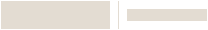T6 Pro Z-Wave Thermostat
SKU: TH6320ZW2003/U




T6 Pro Z-Wave Thermostat
SKU: TH6320ZW2003/U
Energy-saving, Z-Wave® Thermostat
The T6 Pro Z-Wave Thermostat provides a large, sleek touchscreen display and offers versatility and convenient comfort control. Compatible with Z-Wave controls. Powered by 3 AA batteries or hardwired through a C-wire. Schedule thermostat or change temperature based on occupancy of the Z-Wave control to save on home energy costs.
Is Your Home Compatible?
Knowing your home's wiring can make a difference. Follow these step-by-step instructions to identify if your current wiring is compatible with this thermostat.
Product Overview
The T6 Pro Z Wave Programmable Thermostat is a battery powered or hardwired thermostat that can be utilized with a Z-Wave controller. It's compatible with Z-Wave and Z-Wave Plus compliant gateways, hubs and controllers and is easy to install so you can move quickly to the next project.
An added benefit is scheduling on thermostat or occupancy settings through the Z-Wave controller that combine energy savings and comfort.
- Easy-to-read, modern and intuitive touchscreen display
- Simple wiring with the UWP Mounting System
- Faster communication speed
- Works with 3H/2C heat pump or 2H/2C conventional systems
- 5-year warranty
- Dual fuel and aux heat lockout with outdoor sensor
- Z-Wave 5.0 chipset encryption
- Temperature F/C and Humidity Display
- Flexible Power: 3AA batteries, hardwired (C-Wire), or both
- Extended wireless range with Z-Wave Plus and fast communication speeds for smooth operation
- 7-day, 5-1-1 or 5-2 day programmable, nonprogrammable, or occupancy controlled with Z-Wave panel/app integration
How to Get Started

1. Create a Pro Portal Account
INSTALLERS:
Check with your company admin to get an invite to your company's profile, then create your own account.
COMPANY ADMINS:
If your company does not have a Pro Portal yet, have your company admin sign up here.
Make sure you update your company information and simply upload your company logo.
2. Get the App
Simplify the installation for your technicians and homeowners. Download the App here.
Note: Resideo Pro App currently works with T5 & T6 smart Thermostats
3. Install
Use the Resideo Pro App to install T6 Pro Smart Thermostat in homes, which will associate those homes to your company. Then you'll be able to select which homeowners see your logo based on the pricing per household (consumer will not be charged).