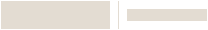High Limit Aquastat, Range 130-270 °F, manual reset, remote bulb
SKU: L4008E1040/B


High Limit Aquastat, Range 130-270 °F, manual reset, remote bulb
SKU: L4008E1040/B
Accurate Temperature Sensing
The remote sensing elements in these Aquastat® controllers from Resideo detect and respond rapidly to temperature changes in boilers and tanks. It also has the ability to sense duct or outside air temperature.

Product Overview
- Remote temperature sensing element detects and responds rapidly to temperature changes.
- Totally enclosed Single Pole Single Throw (SPST) Micro Switch™ snap-acting switch.
- Visible control point scale and external adjustment screw permit easy setting.
- Horizontal and/or vertical mounting of the remote element into boiler, tank, or other container unless otherwise noted.
- UL and CSA listed limit device.
How to Get Started

1. Create a Pro Portal Account
INSTALLERS:
Check with your company admin to get an invite to your company's profile, then create your own account.
COMPANY ADMINS:
If your company does not have a Pro Portal yet, have your company admin sign up here.
Make sure you update your company information and simply upload your company logo.
2. Get the App
Simplify the installation for your technicians and homeowners. Download the App here.
Note: Resideo Pro App currently works with T5 & T6 smart Thermostats
3. Install
Use the Resideo Pro App to install T6 Pro Smart Thermostat in homes, which will associate those homes to your company. Then you'll be able to select which homeowners see your logo based on the pricing per household (consumer will not be charged).