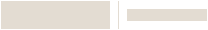L3000-SIA LYNX™ Plus—SIA CP-01 Compliant
SKU: L3000-SIA





L3000-SIA LYNX™ Plus—SIA CP-01 Compliant
SKU: L3000-SIA
Advanced, All-in-One Security and Communications Solution
With its uncompromising technology, reliability and self-contained architecture, Honeywell Home LYNX Plus is the economical solution for diverse security applications.
Product Overview
LYNX Plus is a combination control panel, keypad, siren, dialer, two-way voice system and speakerphone all in one, easy to install system. It offers full Contact ID information to your central station via LTE, GSM, CDMA or TELCO communications. It also supports two-way voice over LTE, GSM or CDMA, allowing users to speak directly to a central station in the event of an emergency.
The convenient voice prompt programming feature walks you through the installation process—helping to reduce installation time and costs. Voice annunciation of system status and alarm conditions greatly reduces the need for end-user training. LYNX Plus supports all 5800 Series wireless devices, including the 5828 and 5828V wireless keypads.
- Integrated Two-way Voice
- 2 x 16 Custom Alpha Backlit Display
- Full-function 16-Button Keypad
- Quick Voice Prompt Programming
- Full Voice Response
- Family Message Center with Built-in Microphone
- “Follow Me” Alarm and Reminder Announcements
- Remote Phone Control
- Built-in Wireless Receiver
- Built-in 85 dB Sounder with Voice Siren
- Optional LTE radio
- Energy Management
How to Get Started

1. Create a Pro Portal Account
INSTALLERS:
Check with your company admin to get an invite to your company's profile, then create your own account.
COMPANY ADMINS:
If your company does not have a Pro Portal yet, have your company admin sign up here.
Make sure you update your company information and simply upload your company logo.
2. Get the App
Simplify the installation for your technicians and homeowners. Download the App here.
Note: Resideo Pro App currently works with T5 & T6 smart Thermostats
3. Install
Use the Resideo Pro App to install T6 Pro Smart Thermostat in homes, which will associate those homes to your company. Then you'll be able to select which homeowners see your logo based on the pricing per household (consumer will not be charged).