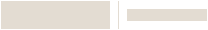L7000 LYNX Touch 7000
SKU: L7000





L7000 LYNX Touch 7000
SKU: L7000
Low-cost Installs. High Customer Satisfaction.
All-in-One home and business control system featuring advanced automation functions and easy operation from one brilliant, 7” color touchscreen with graphic icons with intuitive prompts for easy operation. Seamlessly integrates with home security, lighting, thermostats, and more for control from home or away.
Product Overview
Honeywell Home LYNX Touch 7000 All-in-One control system features a bright, 7" full-color touchscreen with graphic icons and intuitive prompts for easy operation. It features on-screen video, Z-Wave automation capabilities, advanced alarm communications, garage door notification and control, and remote software upgradeability.
LYNX Touch 7000 is designed for broadband cellular communications. The WiFi module offers the lowest cost alarm communications (including two-way voice) and remote services solution – saving installation time and reducing monthly operating costs.
The Z-Wave connectivity module lets installers integrate security, lighting, thermostats, water valves and more – for local and remote control. With Resideo Total Connect Remote Services, users can control security, thermostats, lighting, locks, receive alerts and more from most smartphones, tablets and computers.
- 7" color graphic touchscreen
- On-premises video viewing
- WiFi support
- Integrated Z-Wave provides control and integration of:
- Thermostats, water valves, door locks, sirens, lighting, scenes, schedules and rules
- Local, automatic and remote control via Resideo Total Connect 2.0
- Garage Door Function for up to four garage doors per system
- Advanced Protection Logic™ technology
- One hardwired zone
- Wireless zones – 80 programmable wireless zones plus 24 dedicated to keyfobs
How to Get Started

1. Create a Pro Portal Account
INSTALLERS:
Check with your company admin to get an invite to your company's profile, then create your own account.
COMPANY ADMINS:
If your company does not have a Pro Portal yet, have your company admin sign up here.
Make sure you update your company information and simply upload your company logo.
2. Get the App
Simplify the installation for your technicians and homeowners. Download the App here.
Note: Resideo Pro App currently works with T5 & T6 smart Thermostats
3. Install
Use the Resideo Pro App to install T6 Pro Smart Thermostat in homes, which will associate those homes to your company. Then you'll be able to select which homeowners see your logo based on the pricing per household (consumer will not be charged).