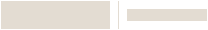V250FBPT VISTA® Security Control Panel
SKU: V250FBPT

V250FBPT VISTA® Security Control Panel
SKU: V250FBPT
Partitioned light commercial fire and burglary alarm control panel
The VISTA-250FBPT provides the ultimate protection of life and property
Product Overview
A proven, highly reliable solution, the VISTA-250FBPT light commercial alarm panel supports both fire and burglary alarm applications and a vast number of hardwire, V-Plex® and wireless options and features that maximize installation flexibility and simplify end-user operation. It is compatible with a wide range of AlarmNet® communications products for alarm reporting, uploading /downloading and remote services.
The VISTA-250FBPT control is suitable for fire-only applications, as well as for installations requiring integrated fire/burglary systems. It is the perfect solution for medical and professional office buildings, churches and synagogues, banks, schools, strip malls, and factory or warehouse environments.
For a complete list of related VISTA products, Visit the VISTA Security Page
- Eight hardwired zones standard, expandable to 250 using V-Plex addressable points/zones
- Supports up to 250 wireless zones (fewer if using hardwired and/or V-Plex zones)
- Can control eight separate areas independently (8 partitions)
- Common lobby partition – auto arm or disarm based upon assigned partitions
- Master partition – used for viewing status of all partitions
- Supports wireless fire and burglary devices
- Stores up to 1000 events
- Accommodates 250 user codes and up to 500 access card holders using VISTAKEY®
- Supports V-Plex addressable VISTAKEY access control (1 to 15 doors)
How to Get Started

1. Create a Pro Portal Account
INSTALLERS:
Check with your company admin to get an invite to your company's profile, then create your own account.
COMPANY ADMINS:
If your company does not have a Pro Portal yet, have your company admin sign up here.
Make sure you update your company information and simply upload your company logo.
2. Get the App
Simplify the installation for your technicians and homeowners. Download the App here.
Note: Resideo Pro App currently works with T5 & T6 smart Thermostats
3. Install
Use the Resideo Pro App to install T6 Pro Smart Thermostat in homes, which will associate those homes to your company. Then you'll be able to select which homeowners see your logo based on the pricing per household (consumer will not be charged).