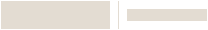VISTA-128BPT VISTA® Light Commercial Burglary Alarm 128 zones, 8 partitions
SKU: VISTA-128BPT

VISTA-128BPT VISTA® Light Commercial Burglary Alarm 128 zones, 8 partitions
SKU: VISTA-128BPT
The VISTA-128BPT Light Commercial Burglary Alarm is a powerful part of the Honeywell Home family of alarm panels, integrating burglary, CCTV and access control functions.
The VISTA-128BPT is a proven, highly reliable solution that's flexible for installation and simple for end users to operate. With a maximum zone capacity of 128 and the ability to control eight separate partitions independently, it's versatile for a range of applications.
Product Overview
A proven, highly reliable solution, the VISTA-128BPT light commercial alarm panel supports burglary applications and a vast number of hardwire, V-Plex® and wireless options and features that maximize installation flexibility and simplify end-user operation. It is compatible with a wide range of AlarmNet® communications products for alarm reporting, uploading /downloading and remote services.
For a complete list of related VISTA products, Visit the VISTA Security Page
- Maximum zone capacity -128
- Maximum standard hardwire zones - 9
- Maximum wireless expansion zones 127
- Supports 119 additional V-Plex expansion zones
- Accommodates 150 user codes with 7 authority levels
- Accommodates 32 Keypad macro commands per system
- Keeps log of up to 512 events
- Provides the ability to control 8 separate partitions independently
- Programmable to meet SIA false alarm prevention specifications (part number V128BPTSIA)
How to Get Started

1. Create a Pro Portal Account
INSTALLERS:
Check with your company admin to get an invite to your company's profile, then create your own account.
COMPANY ADMINS:
If your company does not have a Pro Portal yet, have your company admin sign up here.
Make sure you update your company information and simply upload your company logo.
2. Get the App
Simplify the installation for your technicians and homeowners. Download the App here.
Note: Resideo Pro App currently works with T5 & T6 smart Thermostats
3. Install
Use the Resideo Pro App to install T6 Pro Smart Thermostat in homes, which will associate those homes to your company. Then you'll be able to select which homeowners see your logo based on the pricing per household (consumer will not be charged).