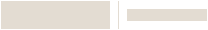VISTA-21iPLTE VISTA® Control Panel with built-in IP and optional LTE Radio
SKU: VISTA-21IPLTE


VISTA-21iPLTE VISTA® Control Panel with built-in IP and optional LTE Radio
SKU: VISTA-21IPLTE
The VISTA-21iPLTE Control Panel delivers a full communications solution with an integrated Internet communicator and optional snap-in LTE radio right on board.
Product Overview
The VISTA21iPLTE Control Panel with built-in IP and an optional LTE radio, is a powerful security control panel and alarm communicator designed to serve the vast number of installations with broadband. Its offers flexible communication options for any application, while reducing installation time and costs.
With robust system capacity, flexible communications options and strong installation advantages, the VISTA21iPLTE is an ideal choice and a great value for installations large and small.
How to Get Started

1. Create a Pro Portal Account
INSTALLERS:
Check with your company admin to get an invite to your company's profile, then create your own account.
COMPANY ADMINS:
If your company does not have a Pro Portal yet, have your company admin sign up here.
Make sure you update your company information and simply upload your company logo.
2. Get the App
Simplify the installation for your technicians and homeowners. Download the App here.
Note: Resideo Pro App currently works with T5 & T6 smart Thermostats
3. Install
Use the Resideo Pro App to install T6 Pro Smart Thermostat in homes, which will associate those homes to your company. Then you'll be able to select which homeowners see your logo based on the pricing per household (consumer will not be charged).