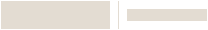VISTAKEY-SK Starter Kit includes VISTAKEY, Cabinet, Card Reader, Proxcards
SKU: VISTAKEY-SK

VISTAKEY-SK Starter Kit includes VISTAKEY, Cabinet, Card Reader, Proxcards
SKU: VISTAKEY-SK
Designed for the profitable small to medium sized business market, VISTAKEY provides you with the simplest, fastest way to add just the right amount of access control to fire/burglary systems in settings such as retail stores, warehouses, restaurants, jewelry stores, medical buildings, high-end homes and home offices.
Product Overview
Honeywell Home VISTAKEY Single Door Access Control system is incredibly easy to install and configure. Designed to provide low-cost access control expansion for the popular VISTA-32FB, 128BP, 128FBP, 250BP or 250FBP Integration Ready Control Panels, the state-of-the-art module maximizes security investments by integrating access control, intrusion detection and fire detection into one system. Installation costs are reduced by eliminating the need to install additional wiring, panels and software.
VISTAKEY controls and manages employee or customer access to designated or restricted area(s) in any business and communicates with the control panel on a standard two-wire V-Plex® polling loop.
- Restrict access to certain areas
- Ability to tell which employees went into what area(s) at what time
- Control access during certain times (after hours, holidays, etc.)
- Easily manage time and attendance of employees
- Receive notification if a door is left open
- Control HVAC, security and other devices by preset event/actions
- Limit access to unauthorized use of equipment or machinery in industrial applications
- Incorporate elevator access contro
- Incorporate parking and driveway access control and driver tracking
How to Get Started

1. Create a Pro Portal Account
INSTALLERS:
Check with your company admin to get an invite to your company's profile, then create your own account.
COMPANY ADMINS:
If your company does not have a Pro Portal yet, have your company admin sign up here.
Make sure you update your company information and simply upload your company logo.
2. Get the App
Simplify the installation for your technicians and homeowners. Download the App here.
Note: Resideo Pro App currently works with T5 & T6 smart Thermostats
3. Install
Use the Resideo Pro App to install T6 Pro Smart Thermostat in homes, which will associate those homes to your company. Then you'll be able to select which homeowners see your logo based on the pricing per household (consumer will not be charged).