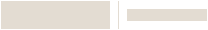5881ENH Unlimited Zone Light Commercial Fire Wireless Receiver
SKU: 5881ENH



5881ENH Unlimited Zone Light Commercial Fire Wireless Receiver
SKU: 5881ENH
Connected Support for Unlimited Zones
The 5800 Series receivers connect to your customer's four-wire keypad data lines. The 5881ENH Panel Dependent Receiver stands out from its product family by supporting unlimited zones for your customer's Honeywell Home smart home security system.
Product Overview
Increase your customer's smart home security system coverage. The 5881ENH Panel Dependent Receiver supports all 5800 Wireless Series non-bidirectional wireless devices. Like other models in its family, the 5881ENH receiver connects to four-wire keypad data lines. Unlike other models, this receiver supports unlimited zones when connected to appropriate control panels.
Homeowners appreciate the receiver's extended coverage as well as the sleek, unobtrusive design that blends in wherever installed. UL Listed for fire applications, the 5881ENH receiver is a great add-on for your 5800 Series Wireless device-owners looking to cover more than 16 zones.
- Connects to four wire keypad data lines
- Supports all 5800 Wireless Series non-bidirectional wireless devices
- Bidirectional devices are compatible with 5800TM - UL Listed for light commercial fire applications
- Dimensions: 4-3/8 in. H x 7-3/8 in. W
How to Get Started

1. Create a Pro Portal Account
INSTALLERS:
Check with your company admin to get an invite to your company's profile, then create your own account.
COMPANY ADMINS:
If your company does not have a Pro Portal yet, have your company admin sign up here.
Make sure you update your company information and simply upload your company logo.
2. Get the App
Simplify the installation for your technicians and homeowners. Download the App here.
Note: Resideo Pro App currently works with T5 & T6 smart Thermostats
3. Install
Use the Resideo Pro App to install T6 Pro Smart Thermostat in homes, which will associate those homes to your company. Then you'll be able to select which homeowners see your logo based on the pricing per household (consumer will not be charged).